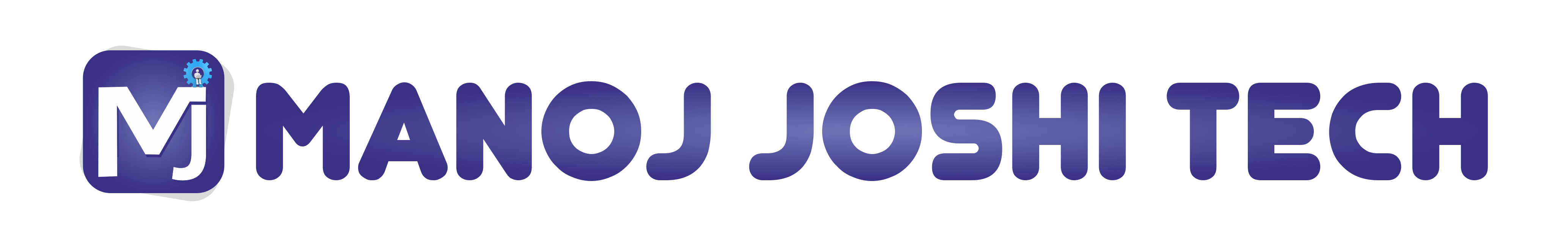If you have a youtube channel then surely you need to create thumbnails for youtube videos on regular basis. In this article I am going to teach you how to create youtube thumbnail on canva step by step.
You can find many free youtube thumbnail maker app online but Canva is my favourite app because it has Everything at a single place.
Create Youtube Thumbnail – Canva Tutorial 2021
Step 1 : Login to Canva App
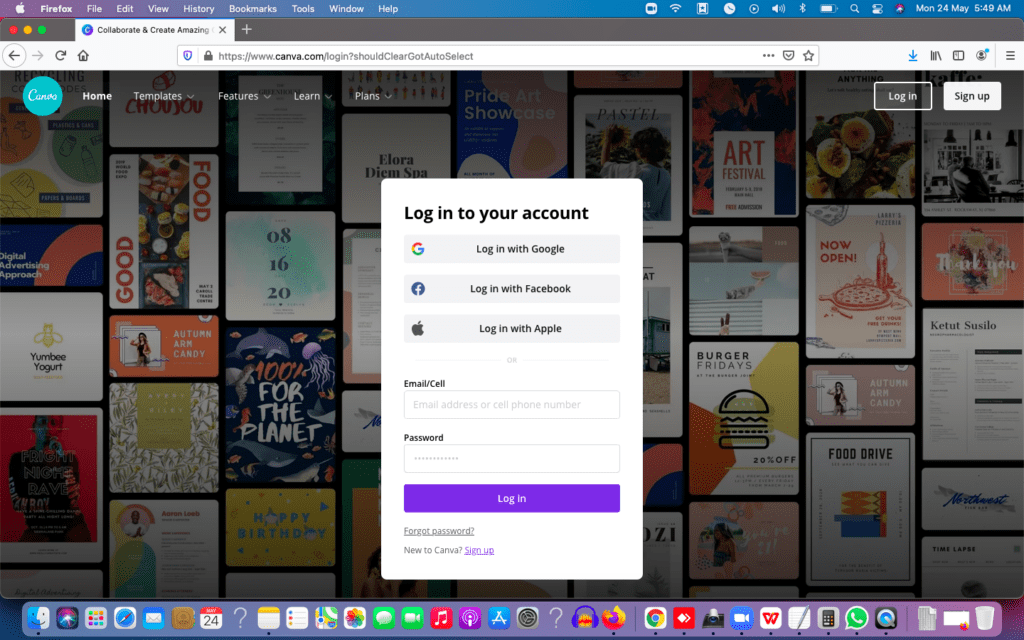
Step 2 : Click on Create Design Option
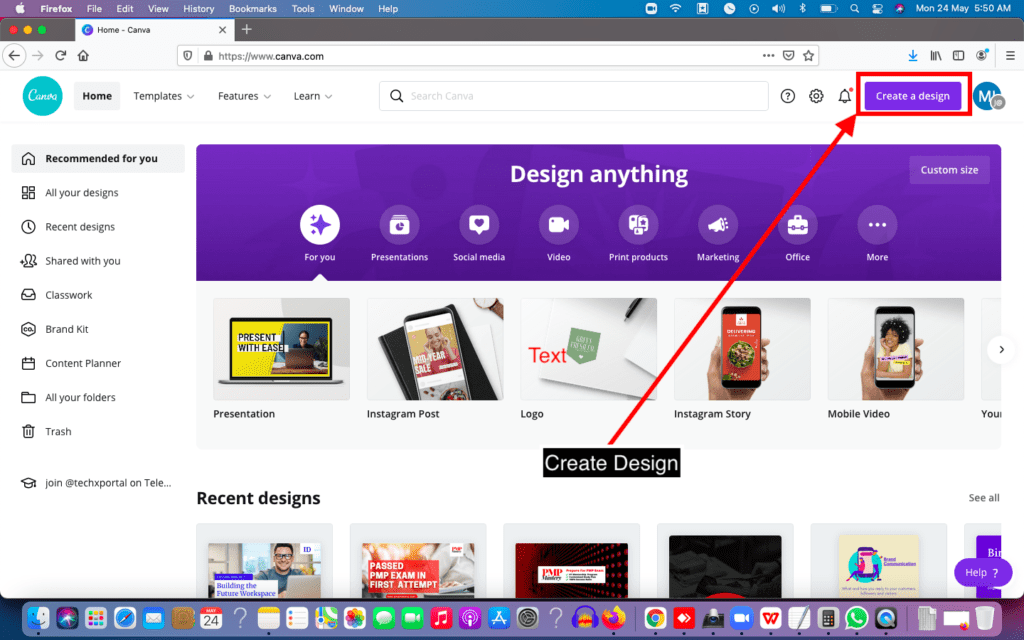
Step 3 : Search Youtube Thumbnail
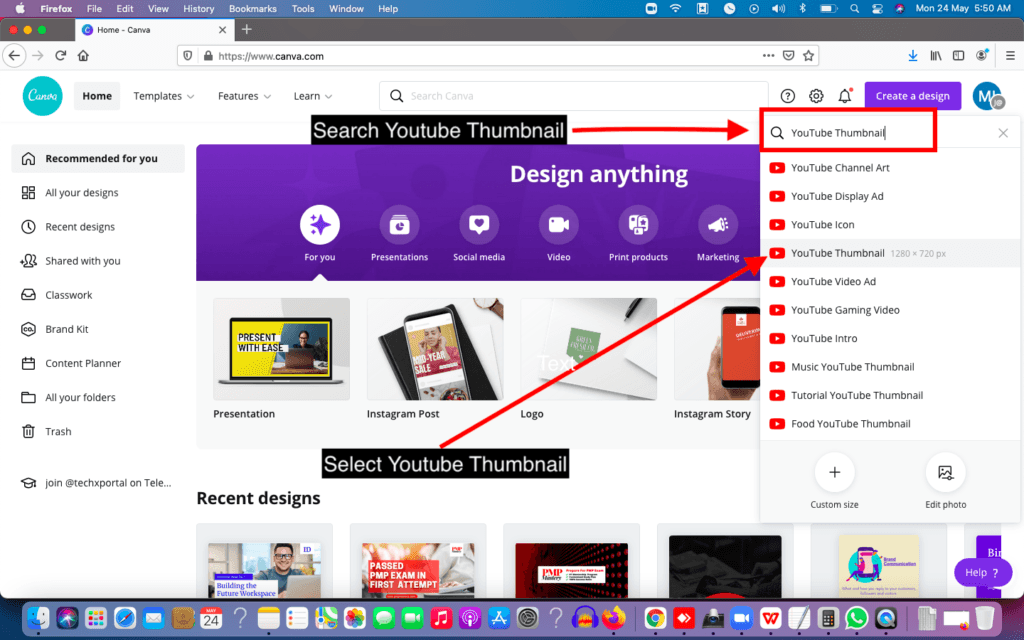
Step 4 : Select a Youtube thumbnail template or create custom design
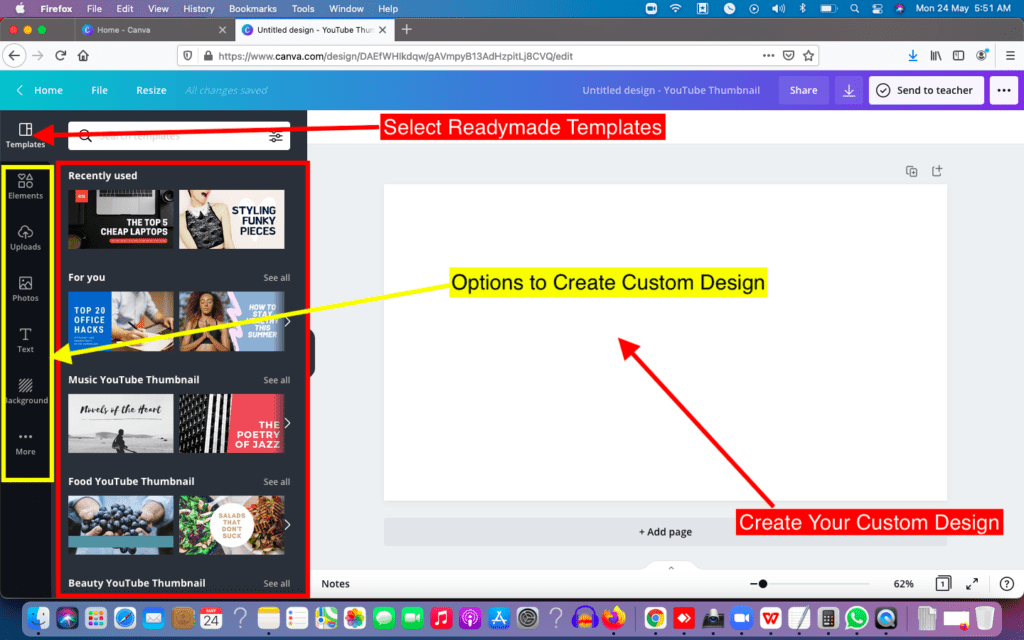
Step 5 : Download the youtube thumbnail design in png/jpeg format.
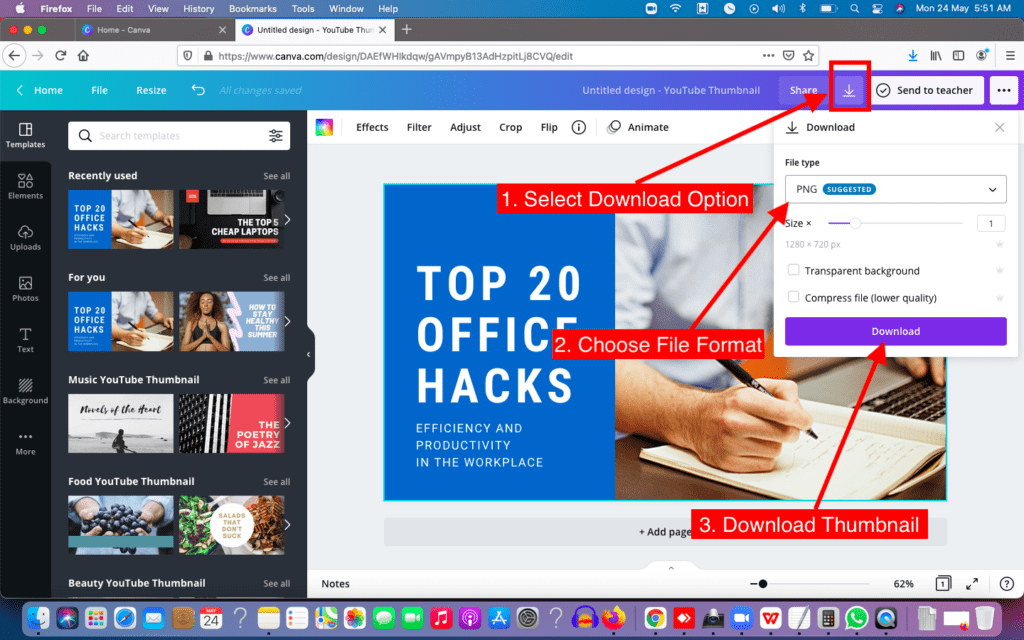
I hope you loved this 5 step youtube thumbnail designing tutorial on Canva. I am sure now you know very well that ” How to create youtube thumbnail on canva“. Share your feedback in comment section about this canva tutorial and also tell us on which topic you want our next canva tutorial.
If you want to learn canva step by step join our premium canva mastery course. In canva mastery you learn to create social media post, videos, carousal, GIF, Logos etc.